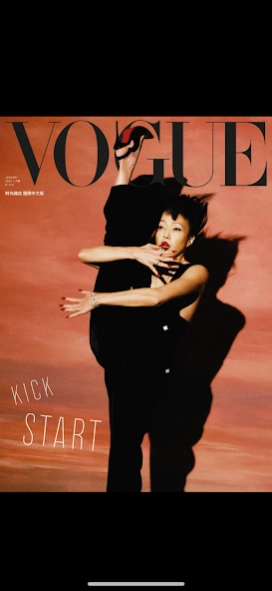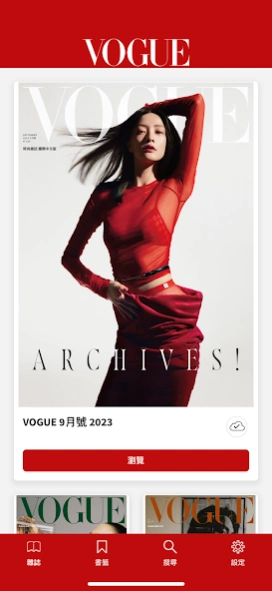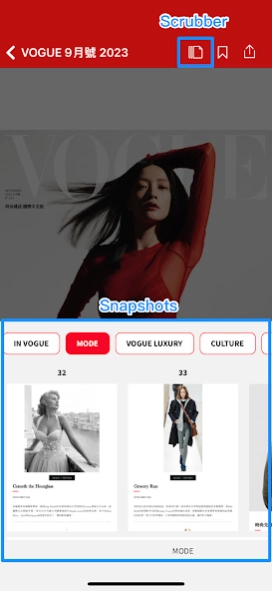VOGUE 台灣國際中文版 2.0
Free Version
Publisher Description
VOGUE 台灣國際中文版 - VOGUE Taiwan's revised version, the new bookshelf provides you with more services
VOGUE Taiwan's revised version, the new bookshelf provides you with more services, you can log in to your account to get the latest issue of magazine content.
Enter the fashion kingdom, only between the keys.
Download VOGUE International Chinese Android Edition now, the latest popular pacing, quickly let you play with your fingers.
Take your iPad out of the designer jacket and open the desktop. The VOGUE icon will be the most eye-catching sparkling decoration.
Living with VOGUE, you will be the first to grab the IT bag in the sisters, you will be the opinion leader who always knows where to have a good new store, you will be closest to the designer, star, artist The close friends of the inner world know as many behind-the-scenes stories, you will be part of the popular circle.
Therefore, VOGUE is both a stepping stone to your fashion and a stumbling block to your taste.
About VOGUE 台灣國際中文版
VOGUE 台灣國際中文版 is a free app for Android published in the Food & Drink list of apps, part of Home & Hobby.
The company that develops VOGUE 台灣國際中文版 is Conde Nast Taiwan. The latest version released by its developer is 2.0.
To install VOGUE 台灣國際中文版 on your Android device, just click the green Continue To App button above to start the installation process. The app is listed on our website since 2023-10-12 and was downloaded 1 times. We have already checked if the download link is safe, however for your own protection we recommend that you scan the downloaded app with your antivirus. Your antivirus may detect the VOGUE 台灣國際中文版 as malware as malware if the download link to com.condenast.vogue.pugpig is broken.
How to install VOGUE 台灣國際中文版 on your Android device:
- Click on the Continue To App button on our website. This will redirect you to Google Play.
- Once the VOGUE 台灣國際中文版 is shown in the Google Play listing of your Android device, you can start its download and installation. Tap on the Install button located below the search bar and to the right of the app icon.
- A pop-up window with the permissions required by VOGUE 台灣國際中文版 will be shown. Click on Accept to continue the process.
- VOGUE 台灣國際中文版 will be downloaded onto your device, displaying a progress. Once the download completes, the installation will start and you'll get a notification after the installation is finished.